Du kannst direkt in deinem Signalize Account prüfen, ob dein Service Worker korrekt integriert ist.
Gehe hierzu auf: Einstellungen → Installation → Service Worker-Datei hochladen und klicke Jetzt überprüfen.
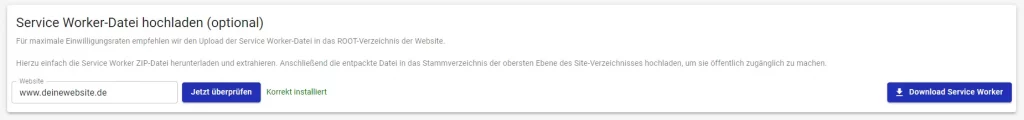
Du kannst direkt in deinem Signalize Account prüfen, ob dein Service Worker korrekt integriert ist.
Gehe hierzu auf: Einstellungen → Installation → Service Worker-Datei hochladen und klicke Jetzt überprüfen.
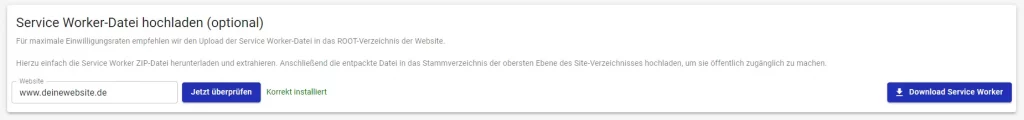

etracker GmbH
Erste Brunnenstraße 1
20459 Hamburg
Germany
Telefon: +49 40 55 56 59 50
E-Mail: info@etracker.com
Internet: www.etracker.com