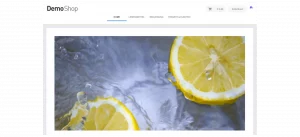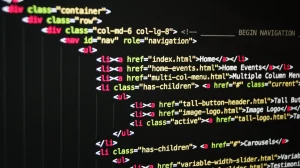To collect subscribers you can either use a subdomain provided by us or your own domain. However, the latter requires a bit more implementation effort.
What do I need to do to collect subscribers on my own domain?
Navigate to the Opt-In settings and select “own domain” as domain.

Download the Service Worker via the button “Download Service Worker”, unpack the file and upload the file “sw.js” (Service Worker) into the main directory (root directory) of your web server. If you do not have access to the web server, ask a system administrator to do this for you. Only after successful upload of the file to the root directory of the web server it is possible to collect subscribers on your own domain. This upload only needs to be done once.
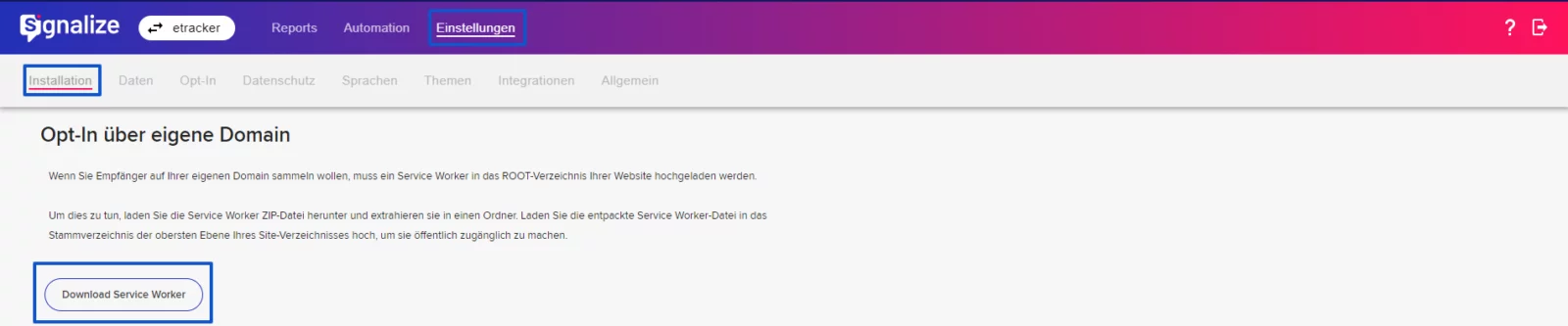
After successful upload, we offer you various setting options for the opt-in banner. You can specify:
- on which terminal the dialog should be displayed
- on which pages the dialog should be displayed or not displayed
- after how many seconds after the user has come to the website, the dialog is displayed
Also, you can customize your opt-in banner as follows:
- Title, text and font
- Font and background color
- Deposit of a link to your privacy policy
- Upload an image; here, for example, an arrow pointing to the native browser dialog is a good choice.
If you have previously collected subscribers via the subdomain and now want to use the Service Worker, this will not affect your previously collected subscribers. You will reach both subscribers collected on the subdomain and those collected on your own domain.
What are the advantages of this method?
- one-step opt-in process (and thus a significantly higher opt-in rate)
- Mentioning of your domain in the push message
And what are the disadvantages of the service worker?
- Higher implementation effort
This is what an opt-in banner could look like: