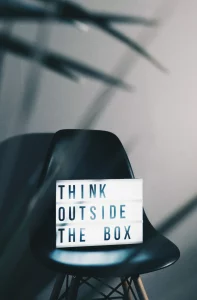The success of Web Push Notifications stands and falls with the size of the recipient base. An important key to a high consent rate lies in the design of the opt-in dialog.
We have compiled the best tips and tricks on this topic for you and will help you to optimally design your opt-in dialog so that you achieve the greatest possible success with Signalize.
Considering the following points when creating or optimizing the opt-in dialog will definitely increase your opt-in rate:
Timing
- If you use the default pop-up set up in Signalize, we recommend that you do not show the opt-in to website visitors right at the start, but rather after a short period of time (a few seconds later).
- An additional invitation via exit intent just before leaving the website can be a very successful strategy to stay in touch with users.
- The opt-in can also be linked to an order, registration or something similar.
- In general, it makes sense to display the opt-in dialog on as many pages as possible and only dispense with it on special pages, such as showing the opt-in for new products on the careers section of your website.
Dialog-Type
- The Signalize default pop-up overlays the actual website. It is very effective because only after the element has been interacted with, the user can continue browsing.
- Other overlay options for opt-ins include message bars that appear above or below the website and thus do not obscure the actual website, and sliders that pull in from a page.
- Opt-in triggers can also be integrated into the pages themselves as an element.
Visual design
- You can add an image or logo to the default invitation pop-up provided by Signalize.
- Using the Smart Messaging module in the etracker Optimiser, dialogs can be fully customized to match the look and feel of the website or the user’s own corporate design.
Text design
- There are two basic strategies for texting, which also affect the graphical options: Either a more factual text, which is very much oriented towards standards of browser dialogs, or a deliberately more creative approach, which comes across as strongly promotional. In general, the following applies in both cases:
- Write short and concise sentences.
- Make clear the benefits users receive with notifications.
- Formulate a clear call-to-action.
Incentivizing opt-ins
It is common practice in eCommerce with newsletters: visitors to the stores are offered the prospect of a discount voucher if they register for the newsletter. Such an additional incentive to opt-in can also be provided for web push notifications. You can find helpful information on how to send vouchers via Web Push here.
Please do not forget to evaluate the measures taken in order to uncover further potential for optimization, if necessary. You can find out how to do this here.
This is what a successful opt-in dialog might look like:
Title: Never miss news from the world again?
Text: Click “Yes, keep it coming” now and get news before anyone else!
Title: Want to save big on your purchase?
Text: Then subscribe to our push channel and get a 20% discount as a thank you!
Title: We are all about , you too?
Text: Now get all transfers, scores and news of your favorite club directly via push notification. Now click on “Yes, absolutely”.
The Signalize team wishes you great success in increasing your opt-in rate!