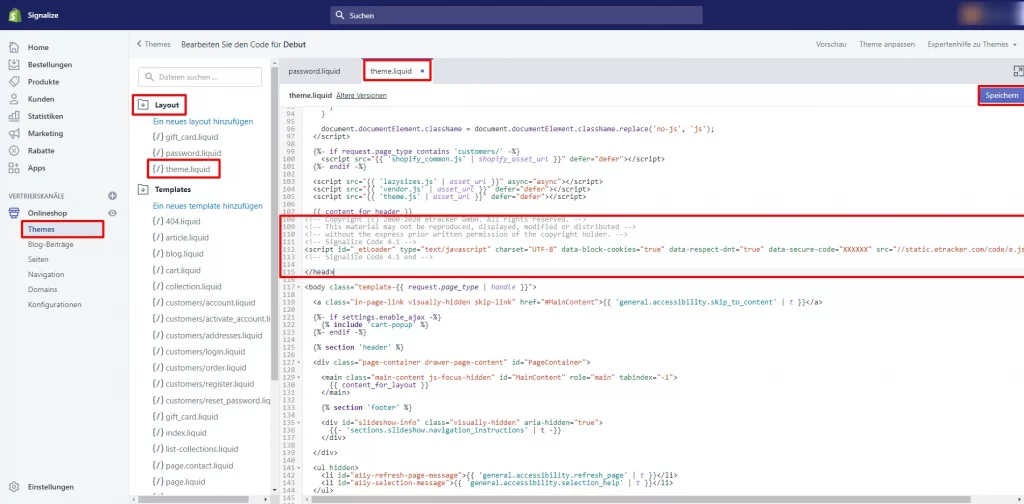1. Copy your Signalize code from the application under Settings → Installation.
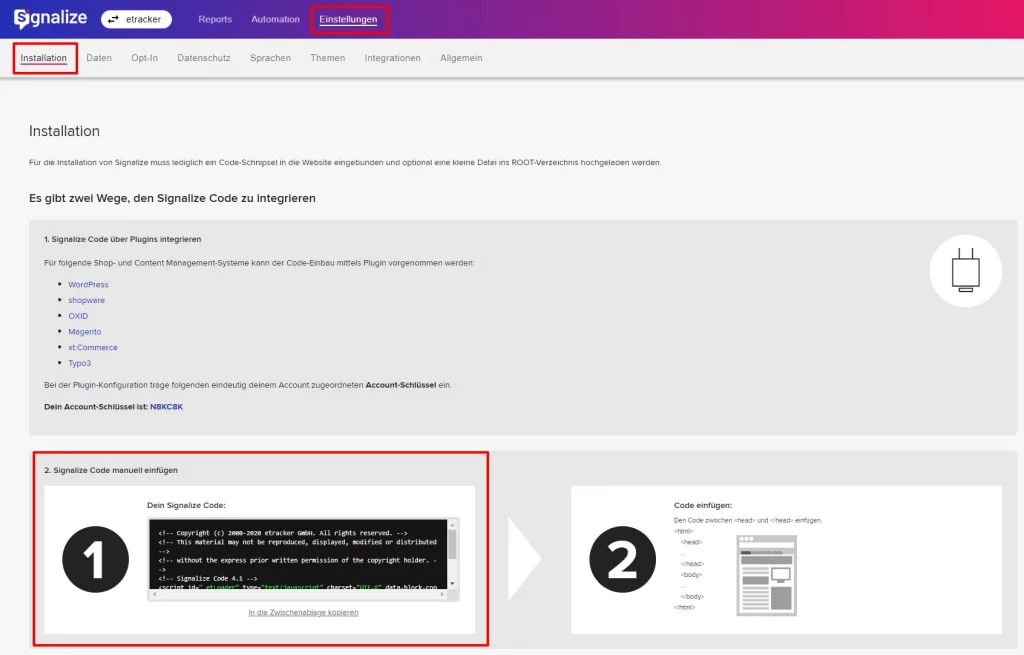
2. Log in your Shopify store at https://accounts.shopify.com/store-loginin.
3. Open the Online Shop menu item under Sales Channels.
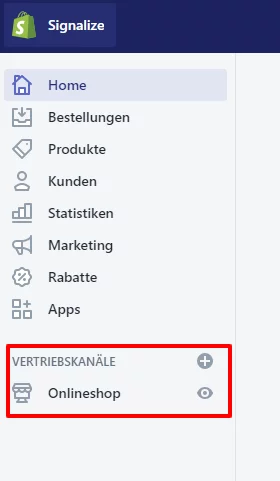
4. In the Themes menu, under Current Theme, select Actions and then Edit Code.
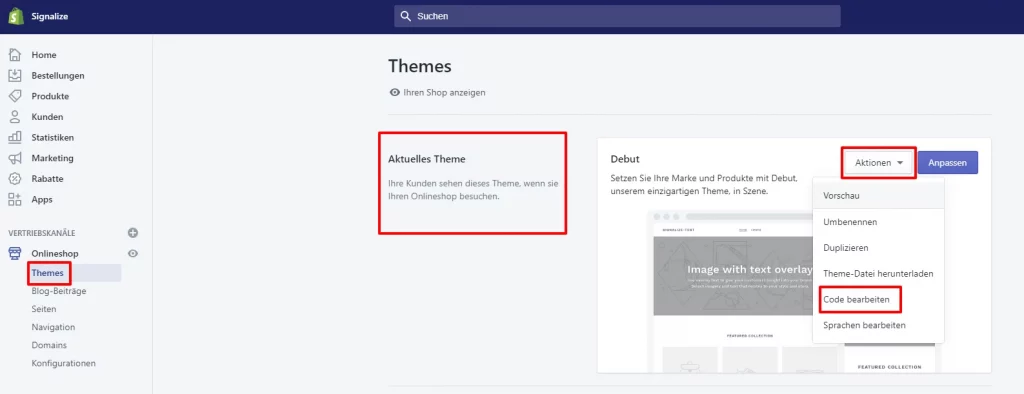
5. Under Layout, select the theme.liquid file and paste the copied Signalize code between the opening and closing head tags. Click on Save to save the modified theme including the Signalize code and to display the Signalize code on the entire website.