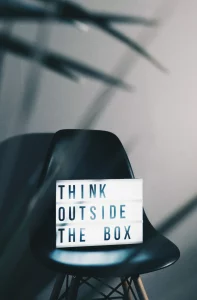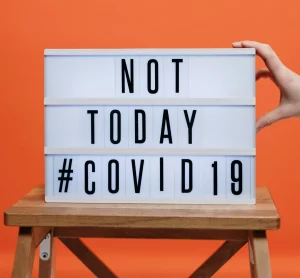You have set up the Signalize Opt-In, already collected your first subscribers and also sent them a welcome message right away with the automatic dispatch? Then you have done everything right for the time being!
Now it’s important to continuously provide your customers and prospects with appropriate push messages and hit the right times. How does that work? That’s what we’ll show you here.
First, consider your campaign plan: what marketing efforts are planned? Which target groups are your focus? This is because all campaigns that are pending in the context of customer loyalty (CRM) are also suitable for push campaigns and can be supplemented or underpinned by notifications.
Regardless, you should ensure regularity or sufficient frequency of the push messages. In general, a rhythm of once a week is recommended.
Which days of the week and which time of day are suitable for messaging depends on your products and your customer structure. Just use the data from your web analytics, which will tell you when ideal times to send are for you.
Push campaigns not only complement higher-level campaigns, but should be an integral and independent part of your marketing mix. There are plenty of reasons for sending notifications; it doesn’t always have to be offers or new products that are teased, nor should it be:
- Ask Customer Services what questions your customers have. You can pick up on these and answer them via push messages.
- Draw attention to white papers, documentation or tutorials on your website.
- Current studies or research from your environment can also be interesting to customers and you can refer to them via push channels.
- Current topics that affect your product or service are always worth a push message.
- Let customers take a look behind the scenes and introduce faces and stories from the company.
there are other sources as well:
- Get inspiration from a content calendar
- What content/topics are generally relevant to your target audience (lifestyle, music, etc.)? Why not make a message about this?
With these tips, it should be easy to make a plan for the next three months at least. Create a list that includes the date, time, and content for the messages. Schedule dates in your calendar for the creation of the messages. You can even create “stock” push messages. Signalize will then take care of messaging for you at the scheduled time.
Don’t forget: Signalize measures the success of your push messages automatically. With the help of these KPIs you can assess how successful the respective message was: opt-In rate, view & delivery rate, click-through rate and conversion rate. Just have a look at the corresponding reports. If you find that your push messages are having little effect, you should readjust the content, the approach or the images – just like with any other campaign management. Then success is sure to come quickly.
And now: Have fun signalizing!